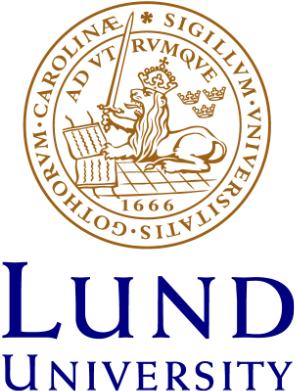Booking and ordering via TimeEdit
There are two ways to book and order premises via TimeEdit. Whichever way you choose, all bookings will end up in TimeEdit’s database and the booking can be accessed in the same way.
The options are the booking system or online booking page. The booking system is intended for those who want to enter entire course schedules or make relatively extensive bookings. To gain access to the system, you need to take a training course, which is offered five times a year. Find out course dates and sign up at kompetensportalen.
The online booking page is intended only for booking premises and occasional rooms such as meeting rooms. The online booking page can also be used if your course schedule is not in TimeEdit and you just want to order premises for your schedule, for example from the range of shared lecture halls, so that these can be entered later in a schedule on paper. You can make bookings and orders regardless of whether you use the online booking page or the booking system.
Booking and ordering
A booking means that when you have entered premises in a booking and completed the booking, the premises are reserved. An order means that you have sent in a request to book certain premises to a premises owner who can accept or decline the order. The premises are not booked until the premises owner has accepted the order. The person making the order receives an email confirmation when the order has been accepted or declined.
The premises you can book directly and those that you need to order, depends on your eligibility for certain premises in the system. As a general rule, you may book your own department’s premises, but must order premises if you want to borrow premises from someone else, for example shared lecture halls.
Virtual premises
Premises are ordered by using so-called virtual premises. Virtual premises are pretend premises that point to one or more actual premises.
Normally, the name and signature of the virtual premises indicate that it is for creating orders. The virtual premises used to order Edens Hörsal (Eden Auditorium) for example has the signature Virt-Ed:116 and the name Edens Hörsal Beställ (Eden Auditorium Order) and the abbreviation Edhör beställ.
To order the Edens Hörsal premises, you create a booking as usual and include the premises Virt-Ed:116 in the booking. This can be done via the booking system or the online booking page.
Virtual premises do not need to correspond exactly to regular premises, and can be used to order a certain type of premises, such as premises in a particular building etc. One example is the virtual premises Virt-V:Dator Våning 1 (V:Datorsal Våning 1 Beställ, V:Computer room Floor 1 Order), which is used to order an unspecified computer room on the first floor of the V Building at LTH.
Just like regular premises, eligibility applies to the virtual premises. You may therefore be eligible to order certain premises, but not others.
Paying for premises
In order for debiting of premises to run smoothly, two things must be done before starting to book and order. The department or equivalent must assign account codes for the premises to be ordered and the person placing the order must have applied for and been granted financial authority.
If you want to know in advance what certain premises will cost before a charge has been made, you can use the premises cost calculation webpage. To access the page, you need to log in using your LUCAT ID.